Photoshop CC is an image, photo retouching services program developed for professional designers and photographers. It also allows users to design applications, websites, and posters with its friendly user interface and intuitive tools. It also supplies the user with professional photography equipment which enables the artist to enhance the picture in a way to make them look like a work of art. Many other features are included in this software as well, which are annually updated.
The 2019 edition includes:
Typing math in Photoshop: If you’re a passionate mathematician then Photoshop has a surprise for you, it allows to type in simple math in the number fields such as you want 1/3rd of the width or how you want 56*4 pixels, fear not since all of it is understood by the software. But obviously you can only use simple math, so you’ll have to forget all the differentiation and integration and let it only be performed in your papers.

The frame tool: if you’re into graphics designing or making pamphlets or brochures then this is the tool for you, it allows you to create frames or placeholders which adjust your pictures the way you want it to, all you need to do is drag and drop the desired image. Later on, you can adjust the frame and image together or both as an individual element however you please. This proves for efficient editing and also an effective result as an outcome.
The Modern Undo: In the version of 2018 if you wanted to undo a step you would press Ctrl + Z, but pressing it again would bring the step forward. To undo two steps at the same time first you’d press Ctrl + Z and then press Ctrl + Alt + Z. The new version, however, is somewhat easier to function, and to undo steps all you would need to enter is Ctrl + Z each time and to bring a step forward, you have to press Ctrl + Alt + Z. So, this is easier and brings more efficiency to your work as you no longer have to traumatize yourself and waste time over petty little things.
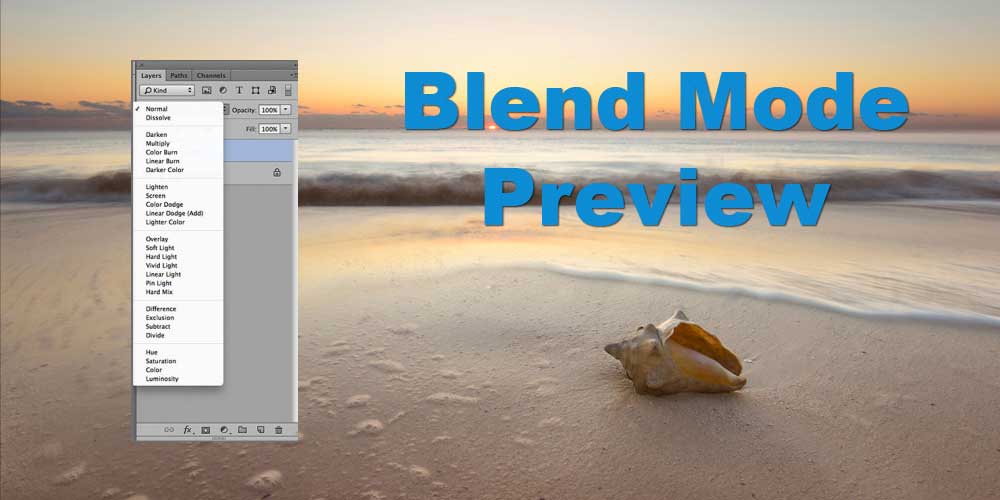
Blend Mode Preview: This new feature helps you to choose the perfect blend mode both faster and easier. The blend preview gives you many options and so all you have to do is hover over each one and decide your pick. You no longer need to create each picture to see which blend works perfectly, all you have to do is preview each one as you pass through the list and select on your own accord.

Colour Wheel: This works for everyone, whether they are into graphic designing or photography. This feature lets you pick your desired colour and also gives you a wide range of possibilities. A scenario where you want to highlight the background of a picture complimentary to your subject, you can easily find the colour you want in your colour wheel. At first, you pick your subject and then highlight the color you want. The wheel would display the colour in the supposed section and so all you’d have to do is move the stylus to a compliment of the colour and simply apply.
Proportional Transform: Before the task of adjusting an image used to a hassle, now everything is done directly whereas using the shift key does the exact opposite of adjusting.
These are the other features of the software recently updated in 2019. Normally when we think of updates, we consider the presence of new and improved thing but there are always fallbacks too, albeit they are small but they are always present. Like the “colour wheel” only works when we have an internet connection or how the colour mode, unlike the blend option, doesn’t have a preview option, so you still have a glitch there. Or how the old keys have a new purpose and so getting accustomed to that would still need some time. But nonetheless, there are only small glitches which don’t hinder our performance.
The Adobe Photoshop CC is slowly shaping into a self-sufficient software that handles a lot of our editing and work and is quite helpful too.

