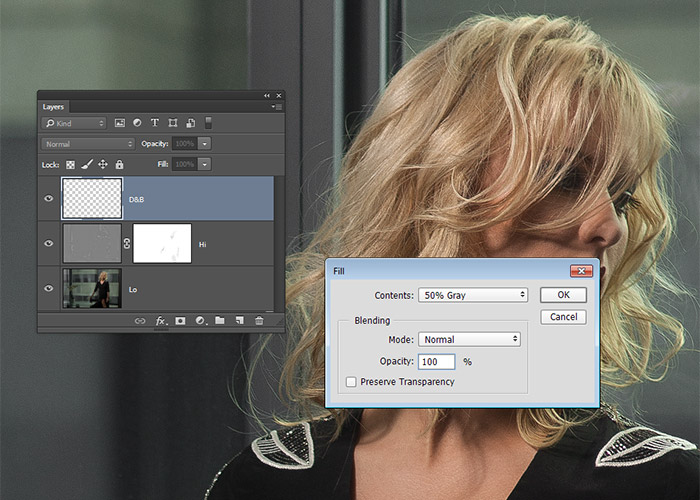Dodging and burning is one of the oldest photo-editing techniques in the history of film. It involves manipulation of light to create contrast and emphasis to fashion images or other professional photos. Therefore, dodging is the process of increasing exposure to lighten the dark tones in a photo while burning involves reducing the exposure to darken the areas of your choice. Technological advancements have contributed to numerous tools that help the Photo Editing Services providers with the process of dodging and burning. It is now easier to manipulate the luminosity of an image to add depth and dimension as well as come up with three dimensional and refined outcomes.
There are readily available dodge and burn tools that are easy to use by anyone looking to highlight specific details of an image. Using the tools directly may end up changing the pixels of an image, but there are other nondestructive ways of evening out the textures and contours as well as enhance the features of a fashion model. Fashion Retouching Services Providers may also use techniques such as the curves adjustment layers and 50% gray layer set among others to dodge and burn. Below are proper ways of using the dodge and burn tools on fashion images:
1. Use of Curve Adjustment Layers
This is one of the popular techniques used by most photographers in the Photo Retouching industry. It involves creating two separate curve adjustment layers alongside the actual image layer. You then use the curves to regulate and adjust the luminosity of an image. Bringing the mid-tones down on one curve darkens the pictures while raising them brightens the image on other. You should then switch the blend mode from normal to luminosity in every curve to preserve the colors in a photo. You may also consider checking the flow and hardness of the brush in the two curves and setting it at 0% harness and a flow of 3-4% for a better outcome.
2. Use of Direct Dodge and Burn Tools
The direct dodge and burn tools are the easiest to use since you just need to locate the areas that need adjustments. You can use the dodge and burn tools on both micro and macro levels depending on the outcome that you want. In a micro level, the effects apply only to the selected parts of an image while the macro level effects affect the entire image. Direct use of dodge and burn tools requires the use of brush where you are free to brush over the image several times to get the desired outcome. Remember to set the exposure at 5-20% to prevent having significant changes to the image quality. Dodge and burn tools also present other options such as shadows, highlights, and mid-tones. You should also check the Protecting Tones option, especially on brighter areas to prevent shifting of hues, running or bleaching of colors, and distortion of the image quality.
Read More: – Top 5 Best Photoshop Plugins for 2022
3. Use of a 50% Neutral Gray Layer
You may consider applying the 50% gray layer instead of using the direct dodge and burn tool to enhance the features of a fashion model. The technique is ideal for anyone looking for a slight adjustment to the existing highlights and shadows in areas such as correcting the skin inconsistencies. This method requires the creation of two layers (a dodge and burn) in addition to your preferred blend mode, which is either an overlay or soft light. A soft light is more gradual and precise making the effect appear like it was an original part of the image. However, you may consider overlaying if you require a quick dodge and burn.
A 5% exposure, 5-15% flow, and 0% hardness level on the brush give the perfect dodging and burning outcome while using this technique. A white brush for dodging and a black one for burning would be ideal. This applies in cases where you use burning to define the shadows before highlighting other essential parts on a different dodge layer.
Conclusion
Dodging and burning on fashion model images is inevitable. Therefore, you may consider hiring the Best Photo Retouching Services for elegant and three-dimensional images. Pay attention to the various elements such as the brush size and hardness level, exposure, and mid-tones among other things before dodging and burning. Remember that dodging and burning should highlight the main features and tones of an image without altering its color or other body elements.